Post map
ToggleManaging advertising accounts on Facebook plays an important role in helping businesses build and promote brand images on this platform. Ad account management is one of the key factors in optimizing campaigns and achieving the goal of reaching the right audience, as well as maximizing ROI on Facebook. In this article, Optimal FB will help you how to see my ads on Facebook advertising account management.
What is the definition of a Facebook Ads account?
Before learning about Facebook Ads, it’s important to understand what “Ads” stands for. “Ads” is abbreviated from “Advertising” which means advertising. Therefore, Facebook Ads is Facebook’s advertising service. So, what is running Ads? This is a form of advertising automatically distributed on Facebook, targeting audiences based on user demographic criteria, interests, behavior, and geographic location.
Businesses and individuals who want to advertise their products, services or brands must pay a fee to display ads in specified positions on the social networking site Facebook. Facebook Ads are available to everyone, as long as they comply with Facebook’s advertising policies. How to calculate fees when running Facebook ads? Facebook charges based on metrics such as ad clicks, page likes, post interactions, or website clicks. A higher ad price means the ad has a better chance of appearing.
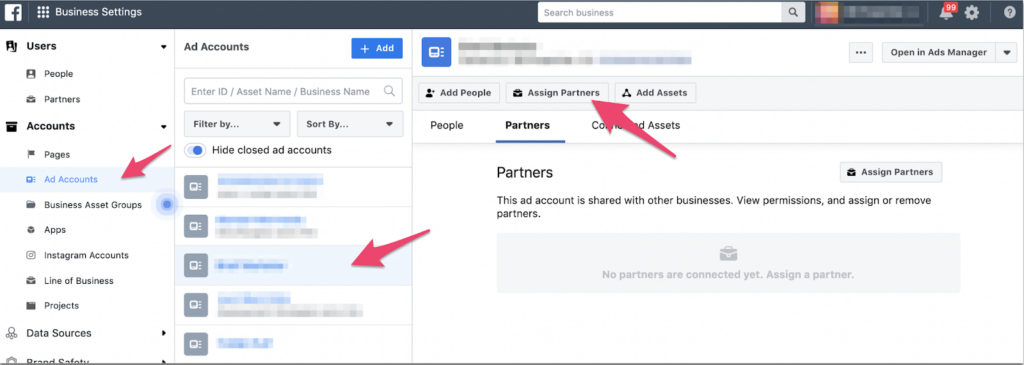
How to see my ads on Facebook
Viewing the results of a promoted post on Facebook can be done by following these steps:
- Step 1: Visit your Facebook Page.
- Step 2: At the Page interface, navigate to the “View tools” section near the top of the Page and tap it.
- Step 3: Select “Ad Center” in the “Audience development” section.
- Step 4: Next, select “Manage” to access your ad list.
- Step 5: Find and select the specific ad you want to see results for.
- Step 6: Then scroll down to the “Results of this ad” section.
- Step 7: Click “See detailed results” to see detailed information and evaluate the performance of that ad.
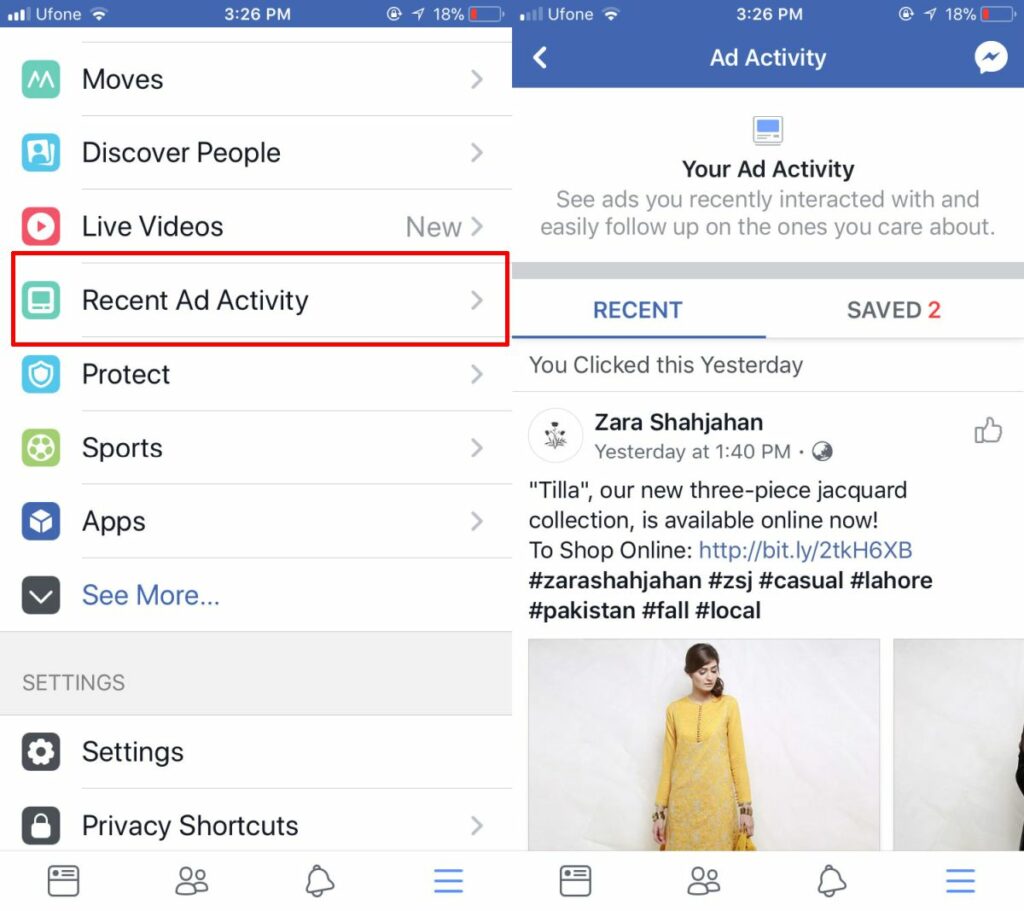
Why should you monitor Facebook ads regularly?
You should monitor Facebook ads regularly because this will help your advertising campaign become more effective. The specific benefits of using Facebook ads are as follows:
- On Facebook, reaching your target audience is not just a concept but a process built on precision routing tools. Leveraging criteria like age, gender, interests, geographic location, and more, you can configure your ads for optimal performance.
- The variety of ad formats on Facebook is a highlight. You can choose from a variety of ad formats like images, videos, carousels, dashboard posts, and motion ads. This provides flexibility and variety in communicating your message to your target audience.
- Budget flexibility is another advantage of Facebook advertising. You can set a daily or total advertising budget, adjusting the amount you spend according to your needs and campaign effectiveness. This helps you effectively control advertising costs and optimize results.
- Facebook offers powerful analytics tools that help you track detailed campaign performance. You can measure engagement, link clicks, conversion rates, and more to better understand how your ads are performing and how to improve.
- Additionally, integration with other marketing tools like Google Analytics helps you collect data and measure comprehensive campaign performance. This creates a comprehensive data analysis system, helping you better understand how your ads interact with your target audience.
- Facebook Ads Manager also ensures that you have control over ad quality through Facebook’s advertising standards. This ensures that your ads always meet the platform’s regulations and requirements, helping to increase credibility and build trust with your target audience.
- Facebook Ads Manager offers a wide range of options and features to create and manage advertising campaigns in a customized and flexible way. This helps you optimize ad performance and achieve the desired results in your marketing campaign.
Instructions for setting up an advertising account on Facebook
To set up a Facebook advertising account, you can refer to the following steps:
Step 1: Register an advertising account
Start by logging into your existing business Facebook account or create a new account if necessary. Then, access Facebook Ads Manager or Business Manager to begin the ad account creation process.
Step 2: Determine campaign goals
Set the main goal for your advertising campaign. The goal could be to increase brand awareness, increase engagement, increase sales, or any other business goal. Next, determine the target audience for your advertising campaign by specifying criteria such as age, gender, interests, location, and other factors. Facebook offers a range of targeting audience options for you to customize to your business’s specific needs.
Step 3: Set up an advertising plan
Prepare and execute the advertising campaign planning process by following clear, detailed and complete steps. This helps avoid problems that arise during the planning process and optimize advertising costs.
Planning content in a Facebook ad account includes choosing ad types, designing campaigns, choosing display locations, and determining targeting conditions.
Step 4: Set your Facebook advertising account budget
Determine the daily or total budget for your advertising campaign and set the start and end times of the campaign. Monitor advertising results and costs daily and adjust if necessary to ensure maximum effectiveness.
Step 5: Preview
Before booking an ad, preview it to make sure your content and design are on point, and consistent with your content and brand image. This helps ensure that your ad displays correctly and attracts the attention of your target audience.
In the article on Optimal FB, we have listed for you the most accurate detailed information. We hope that the content we share can help people set up advertising accounts and measure their own advertising results successfully.
Contact Info
Information about “how to see my ads on facebook” hopes to provide you with additional necessary knowledge. At optimal FB, there is a team of highly qualified and experienced staff and experts who will provide facebook agency ad account rent as well as support when you run Facebook ads. Contact us via phone number: +84 564 104 104.
Frequently asked questions
To know if an article is running ads on Facebook, you can recognize it through some signs such as:
Call-to-action button: The article can have buttons like “Buy now”, “Register”, “Learn more”, “Call”, … clicking on it will take you to other websites or landing pages.
Shortened links: If the article has short links, especially shortened links from services like Bit.ly, and TinyURL, this may be a sign the article is being used in an advertising campaign.
High number of interactions: If the article receives a large number of comments, likes, and shares, this may be a sign that the article is being promoted to increase interaction.
Testing: Testing by visiting the website or landing page can help determine whether the post is part of an advertising campaign or not.
To see your competitors’ ads on Facebook, you can do the following:
Visit your competitor’s Facebook Page: First, visit the Facebook Page of the competitor whose ads you want to see.
Select “Page Transparency”: On the right side of your Facebook Page, you’ll see a section that says “Page Transparency” or “Page Transparency.” Click on it.
See Ads currently running: Under “Page Page”, you’ll see a section that says “This ad is being shown to everyone”. Click on that and you will see a list of ads being run by your competitors.
Remember, not all Facebook Pages show information about their ads. Depending on your Page’s privacy settings and features, you may not be able to see all of your competitors’ ads.


