Post map
ToggleOptimizing Facebook ad campaigns at the right time and for the target audience is a crucial strategy for attracting potential customers and boosting sales for businesses and online shop owners. Facebook advertising, conducted through Facebook Ads, is a social media advertising tool that helps businesses reach a large number of potential users based on criteria such as age, interests, and online behavior. In this article, Optimal FB will explore Facebook ads and how to order off Facebook Ads
About Facebook Ads
Before diving into Facebook Ads, it’s important to understand what “Ads” stands for. “Ads” is short for “Advertising”, meaning advertisements. Thus, Facebook Ads is Facebook’s advertising service. What does running Ads mean? It refers to the automated advertising distributed on Facebook, targeting users based on demographic, interest, behavior, and geographic criteria.
Businesses and individuals wanting to advertise their products, services, or brands must pay a fee to display ads at designated spots on the Facebook social network. Facebook Ads are available to all users, as long as they comply with Facebook’s advertising policies. How are fees calculated for Facebook ads? Facebook charges based on metrics such as ad clicks, page likes, post interactions, or website clicks. Higher ad costs mean a better chance of the ad appearing prominently.
How to order off Facebook ads? How to create a Facebook Ads account?
To order off Facebook ads, you can follow these steps below:
Having a Facebook Ads account
To get a Facebook ads account, you need to create an account as follows:
- Step 1: Visit https://business.facebook.com/.
- Step 2: Select “Create Account” and log in with your Facebook.
- Step 3: Fill in the required information such as account name, your name, and email address, then click “Submit.”
- Step 4: After confirmation, you will be directed to the business advertising interface. Select “Menu” and choose “Settings.”
- Step 5: Choose “Create Ad Account,” then click “Add” and select “Create New Ad Account.”
- Step 6: Fill in the required information and click “Next.”
- Step 7: Choose “My Business” or “Another business or client,” then click “Create.” Next, choose “Add Payment Information” and click “Next.”
- Step 8: Add card information and click “Save” to complete.
Running Facebook Ads
The steps to run ads on Facebook are as follows:
- Step 1 Create an ad campaign: First, you need to create an ad campaign. You can do this by visiting https://business.facebook.com/ or clicking the blue “Promote Post” button under the post you want to advertise.
- Step 2 Choose a marketing objective: Next, select a marketing objective that suits your purpose, such as increasing page likes, message volume, or conversion rates.
- Step 3 Set up the account: Choose “Set up ad account,” fill in the necessary information such as country, currency type, and time zone, then click “Continue.”
- Step 4 Define the target audience: Set criteria such as age, gender, occupation, and geographic location for your ad audience. Facebook will provide estimated results about the target customers.
- Step 5 Choose ad placement: Select between automatic ad placement or edit the ad placement according to your preference.
- Step 6 Set up the budget: Choose a daily or lifetime budget for your campaign.
- Step 7 Preview the ad interface: After completing the above steps, you can preview your ad interface and proceed with payment to finalize the ad running process.

Types of ordering off Facebook ads
Facebook offers a variety of ad formats, including:
- Facebook Leads Ads: Users can sign up to receive information directly without redirection.
- Carousel Ads: Showcase an overview of the product with images, product names, prices,…
- Boosted Page Posts: Increase the reach to the target customer group by advertising existing posts on a personal page or business page.
- Dynamic Product Ads: Recommend products/services based on user preferences and search data.
- Feature Videos: Introduce products/services through high-quality videos to enhance brand recognition.
- Event Responsive: Create free events on Facebook to advertise products/services and enhance brand positioning.
- Domain Ads: Directly link to the desired website.
- Page Likes Ads: Suggest page likes on the walls of individual accounts to increase interaction and brand recognition.
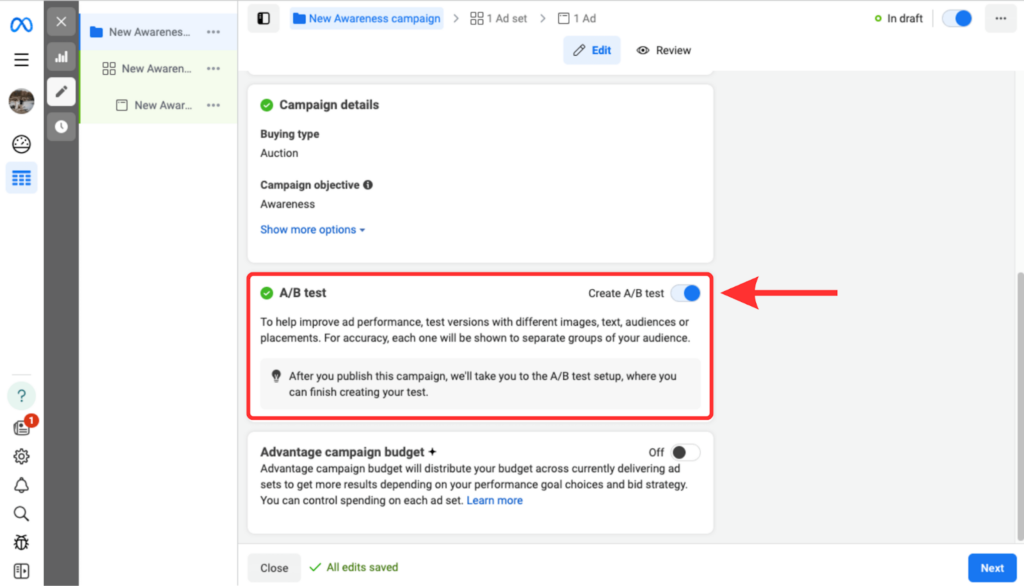
How to cancel an order off Facebook Ads?
If you want to cancel an entire ad campaign at the campaign level, follow these steps:
- Step 1: Access your Facebook ad manager settings.
- Step 2: Select the specific campaign, ad group, or ad you want to turn off/stop.
- Step 3: In the list of campaigns, ad groups, or ads, you will see an “on/off” button next to each item. If the ad is active, the button will be blue; if it is off, it will be gray. Click the corresponding button to turn the ad on or off.
If you want to cancel a Facebook ad campaign at the Adset level, follow these steps:
- Step 1: First, go to the Facebook Ads page.
- Step 2: If you are using Facebook Business, after logging in, select the account you want to turn off ads for, as shown in the illustration.
- Step 3: Click on the account ID to go to the ad management page.
- Step 4: Once you are in the management interface, select the Adset section as shown in the illustration.
- Step 5: Then, simply slide the corresponding toggle for the post you want to stop advertising on Facebook to the left.
- Step 6: To rerun the ad, just slide the corresponding toggle to the right. After that, the ad will be reviewed and distribution will continue.
In the article above, Optimal FB has shared the most accurate detailed information, hoping that our content can help you learn about Facebook ads and order off Facebook Ads.
Contact Info
Are you in need of Facebook advertising or need to rent a quality Facebook advertising account? Don’t worry! Optimal FB is a unit specializing in providing reputable Facebook accounts, as well as direct advertising support. Provides all types of advertising accounts such as casino ads on facebook to help you reach and create fast conversions.
Facebook Ad Manager is an online platform that allows users to create, manage, and track ads campaigns on Facebook and Instagram. It provides powerful tools to customize marketing objectives, schedule ads, target audiences, and analyze campaign performance. By using Ad Manager, users can optimize their ad campaigns to achieve business goals and enhance ad performance.
The cost to run ads on Facebook is the expense that businesses or individuals must pay to display their ads on this platform. Ad costs can vary depending on various factors, including marketing objectives, audience selection, ad scheduling, and industry competition. Facebook charges based on a bidding model, where businesses compete with each other to display ads in the same location. Ad costs can be determined by setting a daily or lifetime budget for the ad campaign, and costs are calculated based on ad interactions or impressions.


