Post map
ToggleTo achieve high efficiency in Google Ads advertising, the first important step is to reach the right audience of your customers. Even though you can reach a large number of users but if they do not have a need, your advertising will not bring the expected results. Therefore, creating custom audiences when running ads is necessary and important. So what is a custom audience in advertising? How to create custom audiences. Let’s find out and answer the following questions with Optimal FB!
What is a custom audience?
Engagement Custom Audiences are a powerful tool for Facebook advertising, allowing you to target people who have engaged with your content on the platform. This opens up the opportunity to focus on audiences that have shown interest and active engagement with the content you share, thereby increasing the success of your advertising strategy. When we say “engagement,” we think of actions users take on Facebook, like watching videos, and opening lead forms or Canvases. With engagement custom audiences, you can retarget your ads to people who have taken these actions. Another advantage of using an engagement custom audience is that you can use it as a source to create lookalike audiences, which helps you reach people who have similar behaviors but haven’t interacted directly with your content on Facebook.
Specifically, different types of engagement include 3-second video views, 10-second video views, 30-second video views, and video views at different rates such as 25%, 50%, 75%, and 95%. There are also engagement types from lead ads such as opened forms, opened but unsent forms, and opened and sent forms. Finally, from your Canvas ads, you can target people who opened and clicked the link.
With these engaged custom audiences, you can optimize your advertising strategy, increase your chances of reaching the right target audience, and improve your Facebook ad performance.

Notes when creating custom audience
Engagement custom audiences and custom audiences from your website are two different types of audiences based on the origin of the actions they take. While both take actions within your account, engagement custom audiences use actions taken on Facebook and custom audiences from your website use actions taken on your website, tracked by pixels (aka “events”).
When you create an engagement custom audience, you give Facebook information about how many days they should return to collect engagement. This means that if you ask Facebook to go back within 30 days and a person engaged 29 days ago, they will be in your audience. However, if they do not engage within the next day, they will be removed from the audience. Any new people who interact during this period will be added to the audience. This means the audience will be continuously updated, so you don’t need to edit or create a new engagement custom audience unless you want to change the duration or type of engagement action.
How to add custom audiences?
To create a target audience file from your Website, you can do the following:
- Step 1: Access your Audience section.
- Step 2: If you already have an audience, select the Dropdown, then select Create Audience and select Custom Audience. If you don’t have an audience yet, you’ll need to create one first.
- Step 3: Click Web Traffic.
- Step 4: Set up a rules section that includes both standard rules and pixel event rules. If needed, you can add rules in this section.
- Step 5: You can add inclusion or exclusion rules as needed. Each object can contain up to 5 rules.
- Step 6: Name the object.
- Step 7: Click the Create object box.
- Step 8: Select that audience when creating an ad group to reach people in that audience through running ads on Facebook
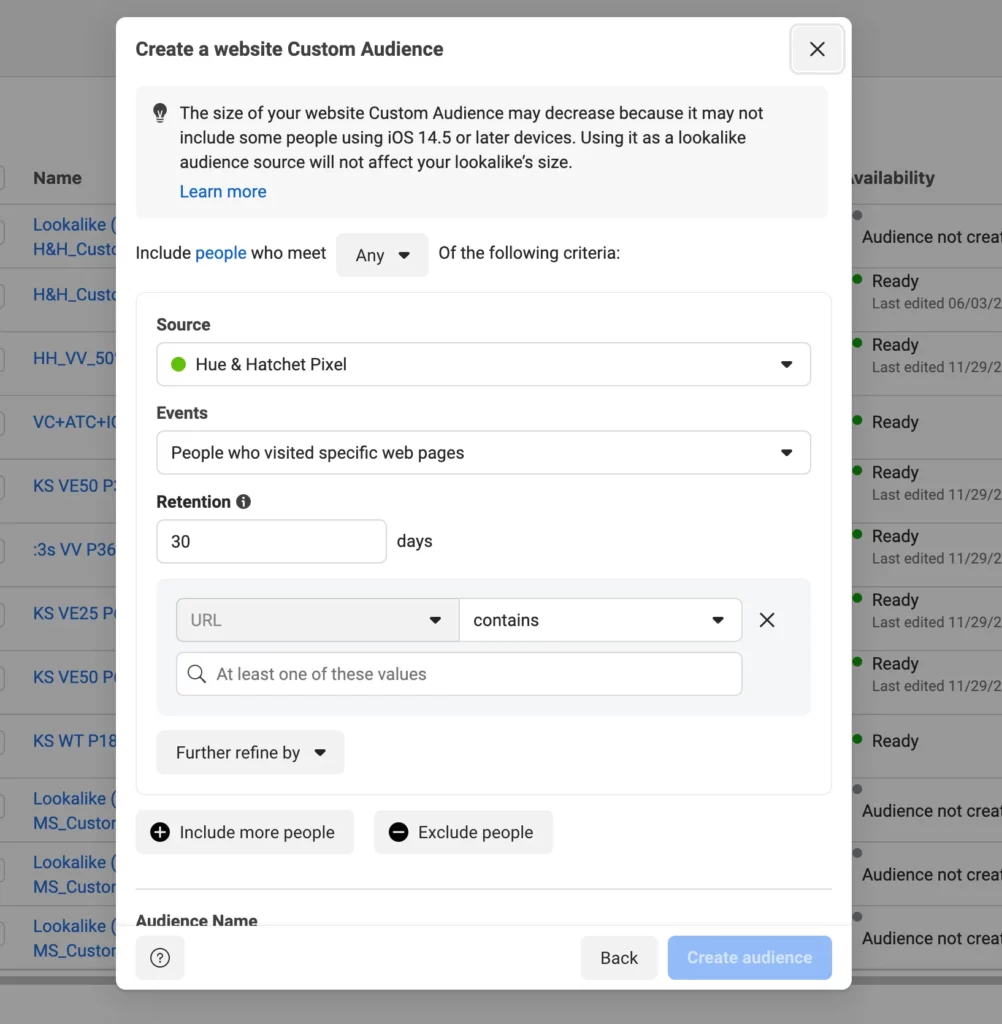
In the article on Optimal FB, we have shared with you the most accurate and specific information. Hopefully, the content can help you learn about custom audiences and successfully create custom audiences.
Contact Info
We provide services dropship facebook nationwide, and with a team of experienced and qualified staff who both support advertising and can directly perform Facebook advertising if you need. Contact us via phone number: +84 564 104 104 for detailed advice.
Frequently asked questions
When creating custom audiences in Facebook ads, it’s important to clearly define your goals and use accurate data. Make sure you understand your target audience and choose the right criteria to create a custom audience. If so, identify unique audience factors to optimize your ad’s effectiveness. Use rules and conditions carefully to define which users belong to your audience. Finally, regularly test and refine your custom audience to ensure that it still reflects your goals and helps you achieve the results you want.
Adding custom audiences to Facebook ads offers many advantages. First, it helps advertising reach exactly the right target customer group, thereby increasing the effectiveness of the strategy. Second, precise routing helps stimulate higher engagement from the target audience. Finally, flexibility allows for the creation of multiple custom audiences with different criteria, from website behavior to ad engagement. However, managing and optimizing custom audiences requires deep knowledge of online advertising and data analysis. Additionally, using custom audiences can increase advertising costs and face the risk of violating user privacy.


