Post map
ToggleSetting a spending limit on your Facebook ad account is an important way to control the total amount of money you want to spend on your advertising campaign. When you reach your set spending limit, the system will automatically turn off ads to prevent you from spending more than you set. This is an integral part of the Facebook advertising campaign management process, ensuring that budgets are used effectively and are not exceeded. Setting a spending threshold for an advertising account is a basic but extremely important step that everyone involved in advertising on this platform needs to understand and apply during the implementation of their projects. Right now, Optimal FB will help you learn about how to set spending limit on facebook ads.
Types of budget spending for Facebook advertising
There are two types of spending budgets that Facebook offers for users to choose from, specifically as follows:
Daily advertising spending budget: The daily budget on Facebook is the amount of money a business or individual commits to spend on advertising on the Facebook social networking platform each day. It is an important factor that contributes to managing and adjusting advertising campaigns to achieve business goals. By setting a specific daily budget, users can control the amount they spend daily on Facebook advertising.
Lifetime advertising spend budget: Lifetime advertising budget on Facebook is a method of setting a budget for an advertising campaign or ad group. Users must determine the maximum amount they are willing to pay during the lifetime of that campaign or ad group on the Facebook social networking platform. When using a lifetime budget, users can set a fixed budget for the entire life of an ad campaign, instead of having to set a specific daily budget for each day. This allows them to control the total amount they spend on Facebook advertising throughout the life of the campaign.
What is the spending limit for Facebook ads?
Setting an account spending limit on Facebook is a permanent measure that you can adjust throughout your life, setting the maximum amount your ad account can spend on any activating ad campaign. This action gives you the ability to control costs and ensure that your budget is not exceeded. By setting account limits to determine your total advertising budget, you’ll be able to achieve the best performance for your business. Once you’ve set a spending limit for your account, you can track how much you’ve spent towards that limit through your Payment Settings.
Daily spending limit for Facebook ads: A daily account spending limit is a specific limit that determines the maximum amount an account can spend on advertising during 24-hour periods. The basic limits can be 580k, 1.1M, 5.8M, or Nolimit, depending on the user’s choice. The value of an advertising account is expensive or cheap, depending on this limit. For example, if your account’s spending limit is 580k, and you create 100 ad groups each with a budget of 500k, then in one day, the account will only spend a maximum of 580k.
Lifetime spending limit for Facebook ads: The lifetime spending limit for an ad account is the maximum amount that the account can spend in a given period. For postpaid accounts, you can freely set this limit depending on your needs. If you decide to set a limit, the account can only spend the amount within the specified range; Conversely, if no limit is set, the account can spend money unlimitedly. Meanwhile, with a prepaid account, the spending limit will depend on the total amount you deposited previously.
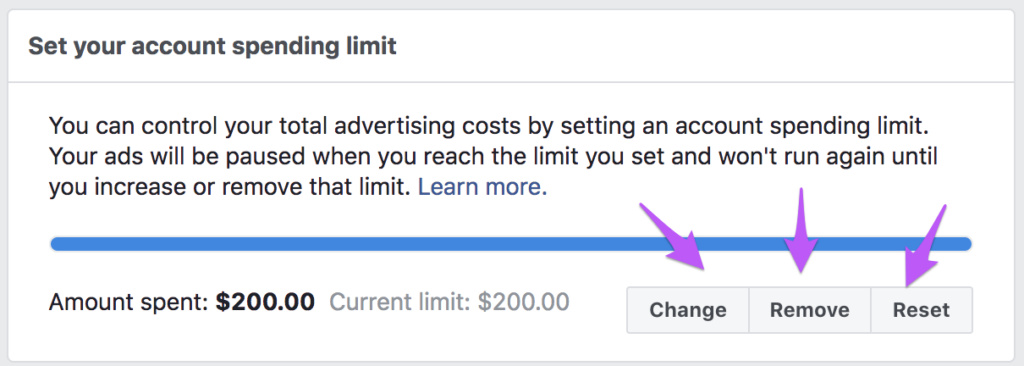
What impact do spending limits make? How to set spending limit on facebook ads
Account spending limits do not affect ad performance or delivery. Instead, the ad will pause and not spend money when the amount spent reaches the set limit. While the ad will be considered active in Ads Manager, you’ll receive a notification about the pause. If you want to continue running your ad immediately, you can do one of the following:
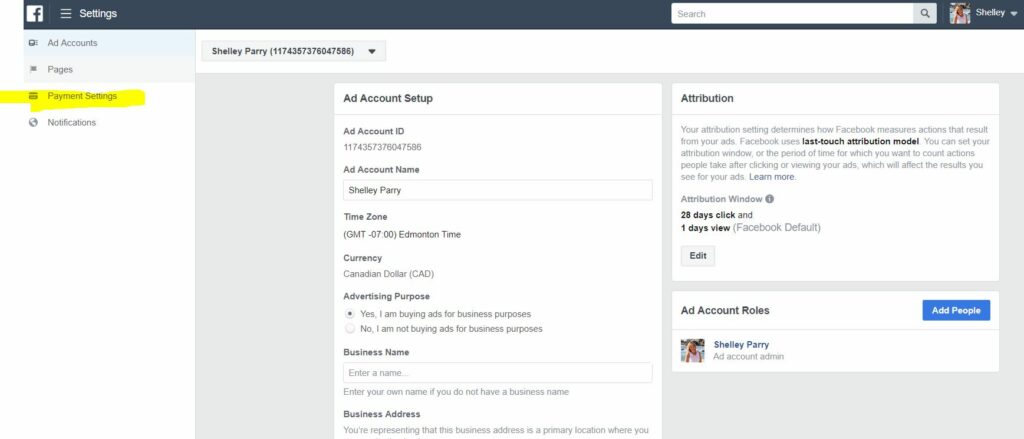
- Change your account’s spending limit.
- Remove account spending limit.
- Reset the amount spent according to your account spending limit.
How to set a spending limit on Facebook ads
To set a spending limit for Facebook ads, please follow the steps that Optimal Fb shares below:
- Step 1: Go to the Payment Settings section in Ad Account Settings.
- Step 2: In the Account Spending Limits section, click the …
- Step 3: Click Change.
- Step 4: Fill in the spending limit you intend to set.
- Step 5: Click Save.
- Step 6: Select Done to confirm setting the new spending limit for the account.
In the article on Optimal FB, detailed information was shared most accurately. Hopefully, the content we bring can help you learn about spending limits for Facebook Ads and successfully set spending limits for Facebook ads.
Contact Info
Information about “How to set spending limit on facebook ads” hopes to provide you with additional necessary knowledge. At optimal FB, there is a team of highly qualified and experienced staff and experts who will provide create new ad account as well as support when you run Facebook ads. Contact us via phone number: +84 564 104 104.
Frequently asked questions
When setting spending limits on Facebook advertising, there are a few important points to keep in mind to ensure effectiveness and control costs. First, you need to determine a reasonable budget for your advertising campaign, based on your business goals and financial capabilities. Next, consider the time and scope of spending, be it daily, weekly, or monthly, so as not to exceed the set budget. Additionally, managing and tracking ad results against a set budget helps you adjust your strategy more flexibly and effectively. Finally, always remember to set a safety margin to avoid unwanted costs and ensure that your ads achieve your business goals.
When an ad account reaches its spending limit, ads are paused, and spending stops. This means no additional advertising costs are charged to the account during that period. You’ll receive a notification about this pause, but your ads will still be shown in your Ads Manager. To continue running active ads, you can take actions such as changing your account spending limit, removing your spending limit, or resetting the amount spent according to your spending limit. This helps you maintain flexible and effective advertising within your set budget.


