Post map
ToggleTikTok is a popular social media platform, that allows users to create and share music videos, with unique effects and sounds to attract the attention of a wide audience. However, some users inevitably encounter issues such as login errors or app usage difficulties during usage. To help you address these issues, in today’s article, Optimal FB will explore the causes and remedies when a TikTok account is suspended can’t log in.
Common login errors on TikTok
There are various login errors that TikTok users often encounter when accessing the app. Below are some common types of errors:
- Too many attempts. Try again later: This notice appears when you’ve attempted to log in too many times unsuccessfully. This usually happens when you’ve entered incorrect login information multiple times, and the TikTok system requires you to wait for a period before trying again.
- Login Failed: This is a common login error that many users encounter after unsuccessful login attempts. This error may stem from various reasons, including incorrect password, incorrect username, or other technical issues.
- Incorrect account or password: This notice appears when you enter incorrect account or password information. This often happens when you input the wrong password or username, or it could be due to random errors during the login process.
- Time out. Please try again: This notice may occur when the connection to the TikTok server takes too long. This could be due to unstable internet connection or server overload.
- There is a small problem with the server, fixing it now: This notice indicates that the TikTok server is experiencing a minor issue and is being fixed. In this case, you just need to wait for a short period and try again later.
These errors can be annoying when trying to access TikTok. However, by following instructions and retrying after a while, you can resolve most issues related to logging into your TikTok account.
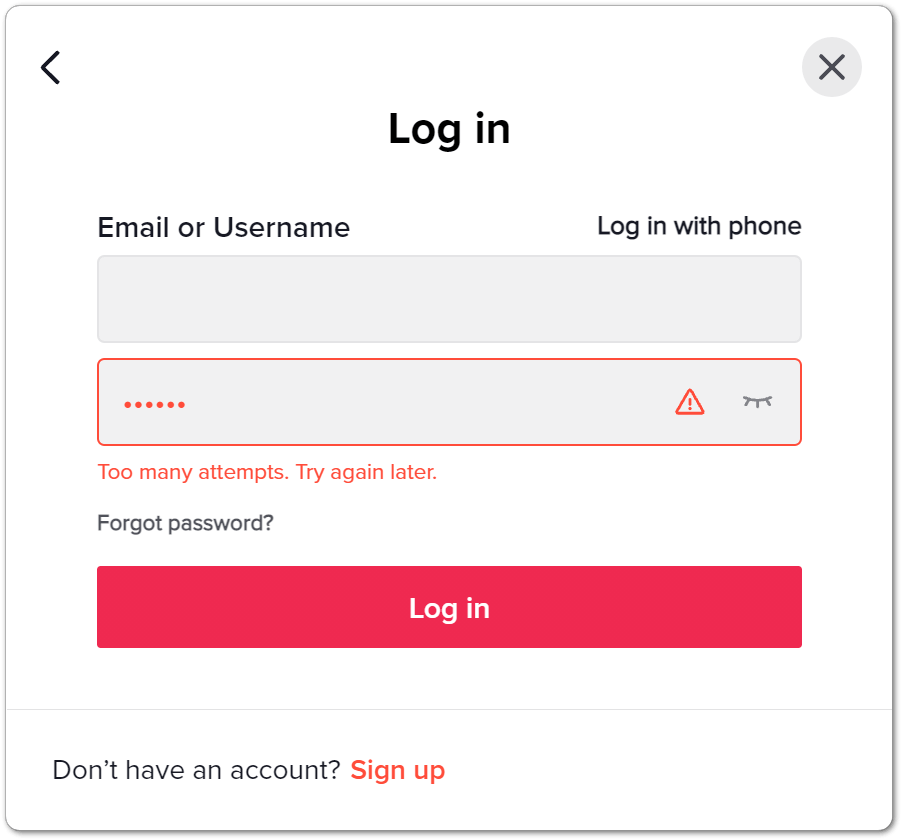
Causes of TikTok account can’t log in
When facing login issues on TikTok, there are common reasons that users often encounter. Below are some common errors and how to fix them:
- Incorrect username and password: One of the most common reasons for login errors on TikTok is entering incorrect account information. If you don’t input the correct username and password that you registered with, the app won’t allow you to access your account. This could happen if you forget or input incorrect information.
- Unstable internet connection: An unstable internet connection on your phone can cause login errors on TikTok. When the internet connection is unstable, the process of connecting to the TikTok server may be interrupted, resulting in the inability to log into your account.
- TikTok app malfunction: If you don’t update the TikTok app to the latest version, you may encounter unsuccessful login errors. Regularly updating the app is an important measure to ensure that you won’t encounter software-related issues.
- Device memory full: A full TikTok cache memory can also cause login errors on this platform. When the cache memory is full, the app may not function properly, leading to interrupted login attempts.
When facing with these issues, users can resolve by ensuring correct account information input, checking and improving internet connection, updating the TikTok app to the latest version, and checking and clearing cache memory on their devices. Thereby, they can continue to use TikTok easily and conveniently.
How to resolve tiktok account suspended can’t log in?
To fix the issue of not being able to log into your TikTok account, restarting your device is one of the most effective solutions. This helps to free up memory and reset the network connection, thereby improving the performance of the app. Here are detailed instructions on how to restart your device on both iOS and Android platforms:
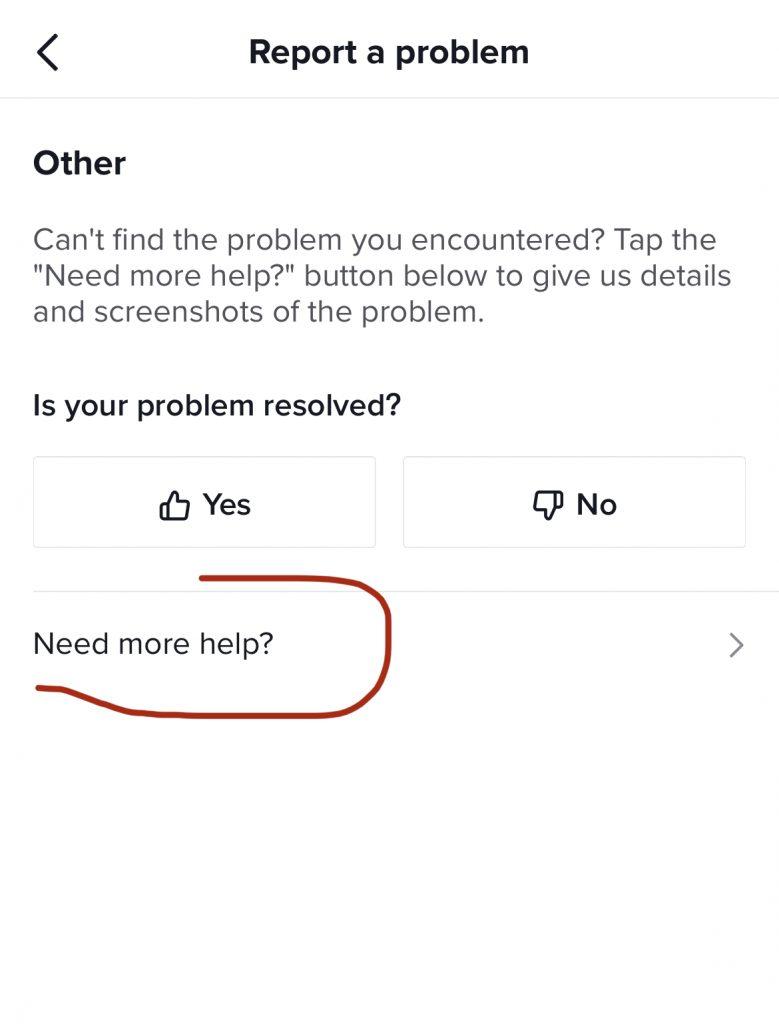
For iOS:
- Step 1: First, press and hold the power button along with the volume up button on your device for about 10 seconds.
- Step 2: Next, wait for about 2 – 3 minutes for the device to turn off completely.
- Step 3: Then, repeat the above action to restart the device.
For Android:
- Step 1: On your device, hold the power button until a menu appears on the screen.
- Step 2: In this menu, select the “Restart” option and wait until the device turns off and restarts completely.
- Step 3: After the device restarts, press the power button to turn the device back on.
By doing these steps helps to clear the cache memory and reset the network connection, thereby improving the accessibility and functionality of the TikTok app on your device.
Additionally, if you are using an Android phone, you can also clear the cache of Play Services to resolve the TikTok login issue. The process is as follows:
- Step 1: Go to Settings on your phone and select “Application Manager.”
- Step 2: Select “All” to display a list of all apps on the phone.
- Step 3: Next, find and select “Google Services Framework.”
- Step 4: In the list of Google Play Services apps, select “Force stop” and then select “Clear cache.”
- Step 5: Finally, restart your device and log back into the TikTok app to check if the issue has been resolved.
In the above article, Optimal FB has shared detailed and accurate information, hoping it can help you understand the reasons for TikTok login issues and successfully resolve when a Tiktok account suspended can’t log in.
Contact Info
Are you in need of Facebook advertising or need to rent a quality Facebook advertising account? Don’t worry! Optimal FB is a unit specializing in providing reputable Facebook accounts, as well as direct advertising support. Provides all types of advertising accounts such as facebook casino ads to help you reach and create fast conversions.
You should report Tiktok team about login errors. By informing the service provider about your problem, they can quickly identify and resolve the issue to improve the user experience for you and other users. This also helps TikTok enhance the quality of their service and increase the platform’s stability, thereby benefiting the entire user community.
When you enter the wrong account or password multiple times on TikTok, the platform will deploy a security measure by temporarily locking the account to protect the user’s information and security. This is to prevent unauthorized login attempts or attacks from third parties. For users, having an account locked can cause inconvenience and may take time to regain access to the account. Therefore, entering login information accurately and adhering to TikTok’s security regulations is important to avoid such situations.


