Post map
ToggleWhen setting up a Facebook Ads campaign in Ad Manager, you need to target the audience you want to reach. One of the best options for getting Facebook ads to the right target audience is a custom audience. What is a custom audience in ads manager? How to create and use this audience file to achieve the highest efficiency with Facebook advertising? All will be answered in detail in the article from Optimal FB below. Follow along!
What is a custom audience in ads manager?
It is a powerful and precise targeting option that allows advertisers to focus on audiences who are already familiar with their business. This way, ads will be distributed to potential customers with the highest conversion rate, helping to increase conversion rates and optimize advertising costs on Facebook.
This custom audience is a group of people who have interacted with your website or app or shown interest in your business’s products or services. Instead of targeting ads to everyone based on criteria such as age, gender, demographics, etc., you can target ads to specific audiences based on data collected from the website, app, customer lists, or Facebook.
When using Facebook’s custom audience, you can retarget ads to people who have interacted with any of the posts on Facebook. Or create ads for specific audience segments or sell new products to existing customers. Each Facebook Ads account can create up to 500 custom audience groups.
By targeting the custom audience file, you can know exactly who is viewing the ads and whether the message you want to convey is accurately targeted. This way, you can better understand the target audience to create better ads.
Facebook will find relevant people to display your ads in their Newsfeed, Stories, or any other location you choose. This way, you can reach potential customers and maximize return on investment (ROI) while optimizing your advertising budget.
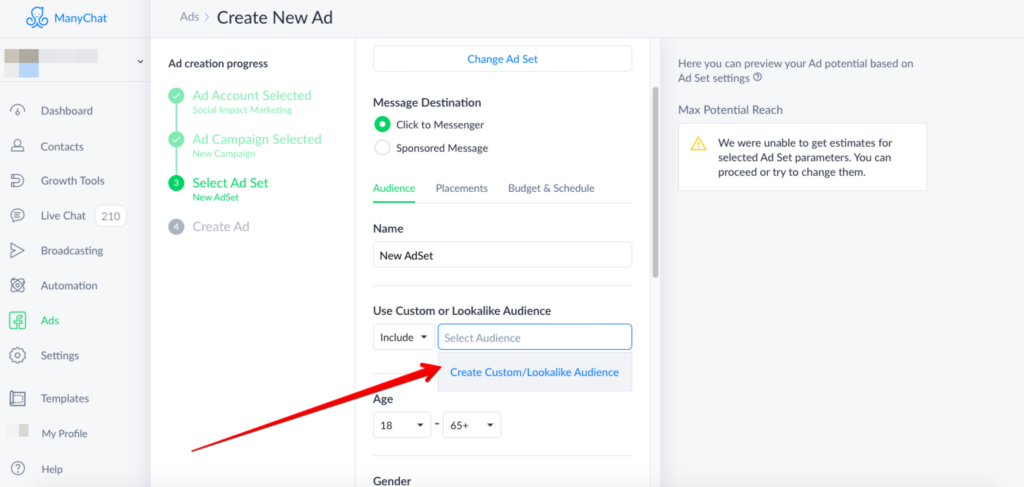
Benefits of using Facebook’s custom audience
Facebook’s custom audience can boost advertising campaigns in many ways. Here are the benefits that this audience file brings to Facebook Ads campaigns:
Generate more high-quality leads at a low cost
When setting up Facebook ads targeting by selecting a custom audience file, you can connect with people who have previously shown interest in your business but have not purchased yet. At this point, Facebook’s custom audience becomes a great tool for generating high-quality leads at the most optimal cost.
Increase website traffic
By targeting ads to audiences who are already familiar with your business – those who have interacted with your website, or app, or shown interest in your products or services – you can increase traffic to your business website.
Drive store visits
With Facebook’s custom audience, you can run remarketing campaigns to customers who have purchased at physical stores or interacted with your business website. This encourages them to revisit your business by offering attractive deals or introducing new products.
In addition, using Facebook’s custom audience for advertising campaigns will help businesses gain more app installations or interactions (app advertising campaigns). Or create lookalike audience groups to expand reach to more audiences.
Facebook custom audience types
Before getting to how to create custom audiences in Facebook Ads Manager, let’s explore the 4 main types of custom audiences!
- Custom audiences from customer lists. This group includes people who have shown interest in your business or products but did not come from a Facebook interaction or Meta pixel. You need to let Facebook know what information it has collected about them so that Facebook can match the data with their profile to grow their audience.
- Custom Audiences from Website: After installing the Meta pixel, you can connect website visitors to their Facebook profile. Use this data to target people who visited specific product pages or categories, and website visitors by selecting a time frame.
- Custom Audiences from App Activity: When you want to target users of your mobile app, set up a custom object.
- Engagement Custom Audience: Includes people who have interacted with content on your Instagram account or Facebook page. You can target people who have watched a video, clicked an ad, or followed a Facebook page.
How to Create a Custom Audience on Facebook
After understanding what custom objects are in the ad manager, let’s learn how to create these objects together. To create any custom audience, you’ll need to visit Ads Manager and go to Audiences. Next, click the Create Audience drop-down menu and select Custom Audiences. Next, you will be able to choose where you want to get information for your Custom Audience.
Creating custom objects on the website
It is a custom object that allows you to target people who have visited your website. This is one of the most commonly used target objects. After selecting Custom Audiences, select Websites in your source.
Next, set up Facebook Pixel for your website. Pixel is the code that allows Facebook to track and collect information about visitors to your website so that you can retarget them with ads.
Now, set the rules including selecting the source, event, retention period, and rules. Some rules you can choose are to target all website visitors, target people who have visited specific pages, and target visitors based on the time spent on your website, …
Then, name and describe the Custom Object for easy tracking. Finally, click Create Object. Facebook will create your Custom Object based on the information you provide.
How to create a Facebook Custom Object from a customer list
First, you need to prepare the customer list and provide Facebook with customer information. You need to create a CSV or TXT file containing customer identification information such as email, and phone number, … for Facebook to match your information with Facebook profiles.
Next, select the Customer List option and click Next. Then, upload the CSV or TXT file for the customer list you want to use. Or you can import customer lists from your email marketing and CRM platforms.
Finally, review the list and click Upload and Create. Facebook will let you know when your Custom Object is ready to use for advertising campaigns or to create similar objects.
How to create a Custom Object on the mobile app
First, you need to register your app with Facebook and then set up the SDK to track “Events in the app” or specific actions that users take on your mobile device app. You may need developer support when performing this step.
Next, select the Custom Object Source, select App Activity, and move on to the next step. Next, select the App from the drop-down list of Sources. In the drop-down menu, select the action or event in the app that qualifies someone for the Custom Object. You can also choose to include or exclude people based on their app events.
Now, refine specific details such as focusing on people who have spent a specific amount of money by setting rules. Then, name and describe the Custom Object for easier tracking. When finished, click Create Object. Facebook will complete the rest of the task to create the Custom Object based on your specifications.
How to create an Interaction Custom Object
You will be provided with various options from the Meta Source. Select the Meta source you are using and move on to the next step.
Then, set rules based on your Meta Source. Select the event, define the retention period, and create inclusion or exclusion rules. For a Facebook page, you can choose events such as people who have interacted with the page clicked on the call-to-action button on the ad, or sent a message to the page, …
Next, you will need to select the period people will stay in this Custom Object after activating the event. You can decide whether to include or exclude anyone from this Custom Object.
Next, name and describe the Custom Object for easy tracking. Finally, click Create Object. Facebook will create the Custom Object based on your specifications. You can then use it for your next advertising campaign.
With the information we shared above, you now have a better understanding of what is a custom audience in ads manager. We hope that this content will be useful to you in implementing effective Facebook Ads.
Contact Info
Information about “What is a custom audience in ads manager” hopes to provide you with additional necessary knowledge. At optimal FB, there is a team of highly qualified and experienced staff and experts who will provide facebook ad account as well as support when you run Facebook ads. Contact us via phone number: +84 564 104 104.
Frequently Asked Questions
When creating a Custom Audience on Facebook, you need to ensure that the scale of this audience is at least 100 people.
If you want to find a Custom Audience, access Facebook Ads Manager and click on the Audience section under All Tools. Then, create a Custom Audience by clicking on the Create Audience dropdown menu at the top and selecting Custom Audience. Now, Facebook will prompt you to choose the type of Custom Audience you want to create.
Facebook’s Custom Audiences are very useful for running ads on Facebook, but that doesn’t mean you always have to use them. If you overuse Custom Audiences, you may miss out on a large number of potential customers. Depending on the campaign objectives, choose the appropriate target audience type.


