Post map
ToggleWhile surfing webs, reading newspapers, or watching YouTube, you will see some ads appear that affect and distract you. Advertisements sometimes cause a lot of trouble, interrupting the website experience on technology devices. If you are also experiencing similar situations, please take a look at the article below. The article from Optimal FB below will fully guide you on how to block an advertiser on youtube? If you still don’t know how to do it, please read!
Learn about Youtube advertising
Advertising on YouTube is not only a way to showcase a product or service, but it is also one of the most powerful promotional tools on the internet today. With millions of videos uploaded daily and billions of views every hour, YouTube has become an indispensable part of businesses’ advertising strategies. One of the biggest advantages of YouTube advertising is its ability to reach a large target audience. Ads can be displayed before, during, or after the video, or even as a banner, making it suitable for many different purposes and promotional needs of businesses. This opens up a huge opportunity for advertisers to reach their target audiences effectively and flexibly.
Not only is it a powerful advertising platform, but YouTube also provides advertisers with detailed data analysis capabilities. Thanks to analytics tools, they can track campaign performance and adjust their advertising strategies to optimize effectiveness. This helps them save time and resources while increasing their ability to attract and convert customers. In short, YouTube advertising not only offers flexibility and efficiency to businesses but is also a way to reach a wide audience and encourage them to take action after watching an ad. This makes YouTube one of the advertising platforms that cannot be ignored in today’s digital age.
Common types of Youtube ads
Advertising formats on YouTube are becoming increasingly rich and diverse, providing many options for advertisers. Below are some common types of YouTube ads you encounter when browsing videos.
- Skippable video ads: This is the most common type of ad that users often encounter. It can appear at the beginning, middle, or end of the video. The unique feature of this type of ad is that after 5 seconds from the start, viewers can skip without having to watch the entire ad.
- Non-skippable in-stream ads: This type of ad usually lasts about 15 seconds and does not allow viewers to skip. These are often ads that viewers cannot avoid, and therefore, are more likely to attract their attention.
- Bumper ads: These are short ads, 6 seconds or less in duration, and cannot be skipped. Although brief, they can create a strong impression if designed creatively.
- Overlay ads: This type of ad will appear on the screen with an area covering about 20% of the currently playing video. Usually appears on computers and can be turned off at any time, but can still attract viewers’ attention.
- Display ads: Often appearing at the top of the list of suggested videos, this type of ad can engage viewers from the moment they start browsing YouTube.

Reasons why users block advertisers on YouTube
- There are many reasons why users decide to block ads from Youtube. One of the main reasons is that advertising causes harassment and annoyance. When experiencing YouTube, having too many and too frequent ads can distract and disrupt the user’s experience. Ads take up all the space on YouTube, taking away comfort and causing discomfort to users.
- Another important reason is in terms of security. Some ads may contain malicious code or links to unsafe YouTube pages, posing a risk to users’ computers and personal information. Users often choose to block ads to ensure the safety of their data and devices.
- In addition, blocking ads also helps save the amount of data users consume when using Youtube. This is especially important for users who have traffic limits or have to pay based on data consumption. Blocking ads not only helps them save costs but also increases video download speed and improves their YouTube viewing experience.
- Another important aspect that makes users choose to block ads is privacy. Many people are concerned about having their online behavior tracked through advertising and other tracking tools. By blocking youtube ads, they can protect their personal information and privacy.
- Some users may choose to block youtube ads because of content quality. They may feel that ads are inappropriate or irrelevant to their personal needs and preferences, and therefore choose to remove them to create a better browsing experience.
How to block advertisers on Youtube?
To block ads on YouTube, you need to follow these steps using your computer or phone:
Block YouTube ads on computer/PC
- Step 1: Go to YouTube and select the video you want to watch.
- Step 2: Next select the link to that YouTube video.
- Step 3: Add a . after .com so we can watch YouTube videos without ads.
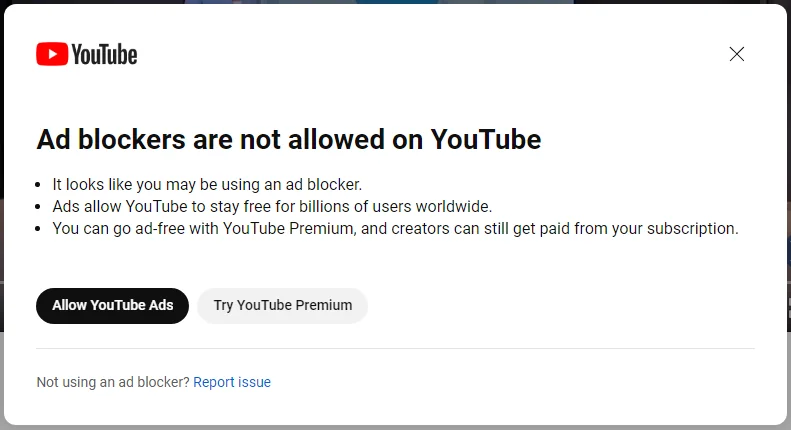
Block Youtube ads on your phone
- Step 1: First, go to Chrome browser, access Youtube, and select the video you want to watch.
- Step 2: Next select the video’s URL.
- Step 3: Add a . go after .com then enjoy the moment completely without ads.
In the above article, Optimal Fb has shared information in the most detailed way. Hopefully, it can help you learn about types of Youtube ads and block Youtube ads successfully.
Contact Info
Are you in need of Facebook advertising or need to rent a quality Facebook advertising account? Don’t worry! Optimal FB is a unit specializing in providing reputable Facebook accounts, as well as direct advertising support. Provides all types of advertising accounts such as casino facebook ads to help you reach and create fast conversions.
Frequently asked questions
Blocking ads on YouTube can have notable limitations. One of the biggest drawbacks is that users will miss out on important information about new products, services, or events that ads can provide. Sometimes, ads contain useful information or special offers that users may only learn about when they are displayed. Furthermore, blocking ads can also reduce users’ browsing experience, because they will not have access to new, interesting, and entertaining content that ads bring.
Blocking ads on Google can be done in different ways. One of the most popular ways is to use browser extensions like Adblock Plus or uBlock Origin. These utilities can automatically block ads that appear on websites, including Google ads. In addition, users can also use the settings in the browser to turn off the display of ads or use the customization feature to block specific types of ads on Google or any other website.


